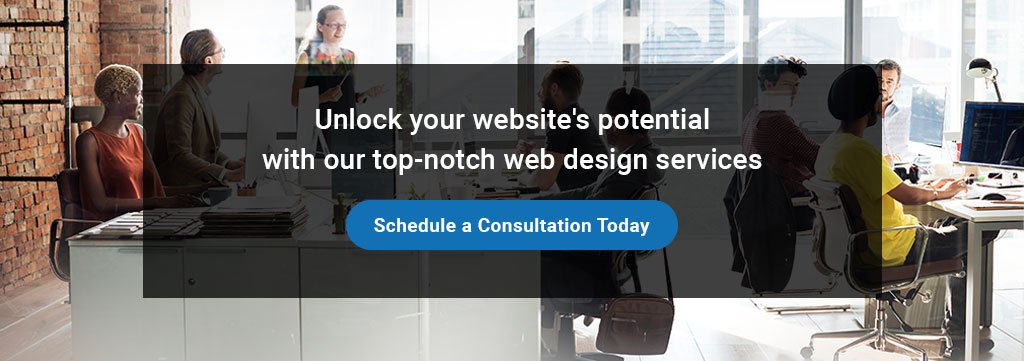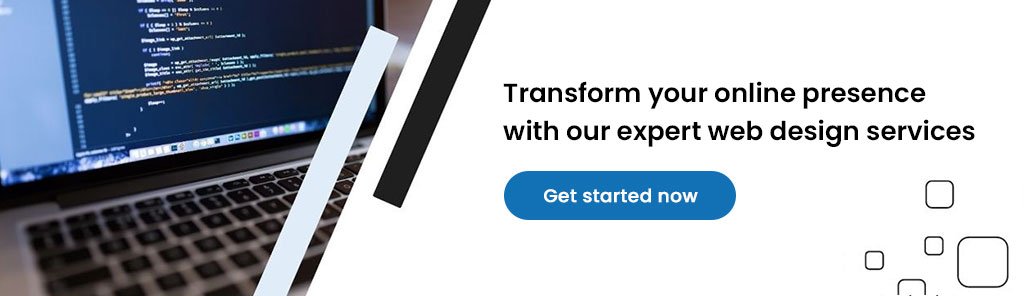4 Apr, 2023 |
Website Design Company
Web Design CMS - Everything You Need to Know - WeDoWebApps LTD

In digital marketing, businesses are leaning toward developing robust websites representing their companies.
But, when developing an appropriate website, businesspersons find simple ways to make their websites fast and well-responsive. During the development of your website, you must concentrate on your content as it will grab your customers' attention.
This is where CMS platforms come into the picture.
The CMS stands for Content Management System, which comes in handy when developing web pages for your website and curating content in multiple formats. The best part of getting Content Management Systems is that you can handle and create websites with zero coding knowledge.
So, a CMS platform can handle all the infrastructure-related work, making it easier for you and your developer to focus on customer-centric areas of the websites. In addition, you can customize your web pages or the web content according to your needs. The statistics show that 43.6% of business websites are custom-built with the Content Management System.
Here, we will delve deeper into the role of CMS software in website development and its undeniable benefits. Also, don’t forget to check out our CMS development services at
WEDOWEBAPPS LTD.

What is CMS in Web Design: An Overview
Regarding website designing and web content development, Web Content Management Systems play a pivotal role. The CMS is mainly a software or program that helps users to publish content with limited resources and technical skills. So, they are one of the primary examples of a website builder that helps curate and handle web content. According to the statistics, almost 67% of people currently use Content Management Systems.
The Content Management System, CMS's primary goal in web development, is to guide non-web developers in website building, define their layouts, and quickly publish content daily. However, handling online content or content creation mainly refers to the existence of robust tools to create and manage content and then publish them to the website.
In addition, you can use these tools to check the performance of your site's content to generate relevant and accurate reports. You can do all these things using the features of Content Management Systems, including pre-designed and well-responsive templates, the custom domain, specifying the navigation of web pages, etc.
There are three primary kinds of Content Management Systems in web design: Web blogging platforms, eCommerce platforms, and Web Content Management Systems. All of them serve specific purposes.
The web blogging platforms publish online content, whereas the eCommerce platforms help to handle eCommerce stores. On the other hand, Web Content Management Systems help non-technical users to handle the site's content.
Significant Features of the CMS
In the content-driven world, you must create content to bridge the gap between your customers and employees. You must concentrate on content creation to deliver appropriate information about your company and update your website. You need to manage content with utmost consistency and reliability.
This is where the importance of having a Content Management System, CMS, comes into the picture. It is a fact that every company is different, but there are features of Content Management Systems that can benefit every kind of business. So, the following are the key features of an ideal CMS website that you must consider.
One of the most significant key features of the custom CMS is its admin dashboard. With the help of this feature, enterprises can handle all the tasks related to content creation.
You can keep track of scheduling content. Additionally, this feature helps you to monitor and maintain websites, including the activities of administrators. Apart from that, you can include functionalities using plugins and modules. Also, you can handle all the site notifications for business tasks.
Also, site owners can look after other platforms and programs like customer relationship management. It becomes simpler to manage the content workflow using a single CMS software that offers full access for the level of responsibility. So, it further facilitates content creation and offers help in managing the complex site.
With the ever-evolving algorithm of Google Search engines, it becomes challenging for an online store to cope with the current business scenario. Hence, having an SEO-optimized custom website is crucial to stay ahead of the competitors.
As per the statistics, as of 2023, the industry of SEO is more than $50 billion. Therefore, you need to find the factors that can impact the SEO ranking.
While finding the off-page SEO factors may be challenging, you can concentrate on the on-page SEO Optimization. The best CMS platforms will consist of built-in SEO tools that automatically create URLs that will work for search engines and readers.
A great CMS platform will help the users to add page titles and meta descriptions and authenticate with Bing Webmaster tools and Google. The users can also include alt tags easily for the pictures, adhere to accessibility guidelines, and ignore duplicate content. This feature of the CMS software also supports structure data and microdata to help you appear on the results of search engines in a better position.
-
Multi-Platform Capabilities
You often find ways to grow more when you run a single platform. For example, you are running a seasonal campaign with microsites. You also wish to monitor your website content, general web management, and analytics from the existing system.
The multi-platform functionality of your Content Management System will help your business to expand and grow exponentially. It is so because when your CMS systems have a multi-platform functionality, you can manage multiple stores seamlessly.
We often hear about business marketing automation, which can improve the work process and help users save time. Another way to do so is by getting a flexible CMS platform that helps you achieve efficiency for your business with the content template.
The templates of a Content Management System help streamline the entire process of publishing content. When you build web applications for your online store, you can get effective ready-made templates from a CMS platform.
It is one of the key features that help your business in so many ways. You can quickly develop a list of your product categories, resize the image, generate a meta description, add relevant categories and tags, etc.
Voice search is one of the most prominent key features you can include in your CMS software. It requires microdata support for the voice search so that people can get instant access to the information they are looking for. Microdata is mainly a particular kind of information on the website that helps Google read and interpret the given information.
Once Google understands everything, it automatically adds rich snippets to the search engine results. As a result, it may drive more conversions to your website and help potential customers find the appropriate answer to their questions.
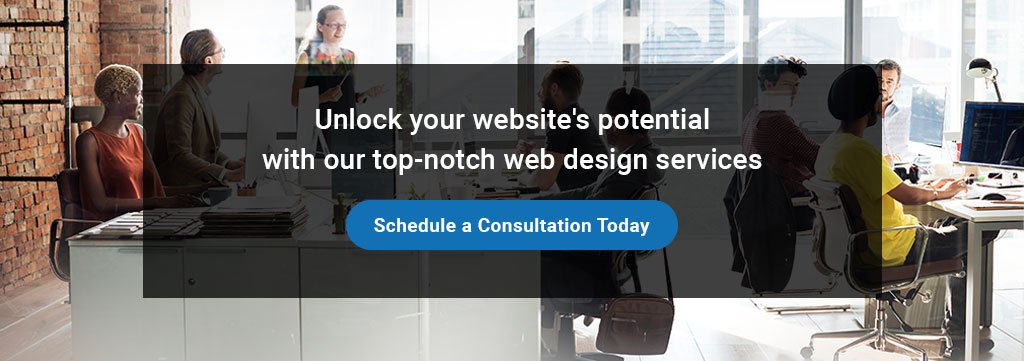
Why Use CMS?
The best part of using a Content Management System is that you can quickly develop or design a website with limited technical skills and coding knowledge. It means you do not need to write any code to create websites. In addition, a CMS platform not only helps in handling the images or text of your website but also helps you track user sessions, collect visitors' comments and feedback, and manage search queries.
Many businesses now opt for the best CMS platforms to reap maximum benefits. As per the statistics, the market of CMS is estimated to reach $123 billion by the year 2026. So, looking at the statistics, now you have realized the importance of using Content Management Systems. Look at the following points to know their benefits.
-
No Requirement of Coding Knowledge
The best part of using the CMS is that no coding knowledge is required. It means you do not need to be one of the advanced users to build a robust website for your business. When web developers build your business website, you can easily handle the existing content with a Content Management System or CMS.
The CMS mainly has a WYSIWYG editor that allows the users to handle and edit the content on your website. It is as straightforward as creating a Microsoft Word document. The CMS platforms help create new articles, blog posts, landing pages, etc.
-
Updates According to Website Requirements and Needs
When you opt for third-party web development, you have to contact the experts whenever you want to make changes to your website content. For instance, if you wish to add a new blog post, or an article, or update the website, you need to ask the professionals to do that for you.
But, with the help of Content Management Systems, you can effortlessly handle and edit the content whenever you want. There is no need to depend on others to do anything for you. You can easily make necessary changes to make your business website interesting and keep it updated constantly.
Get a comprehensive understanding of content management systems and how our
website design services in London can help you leverage them for your business by reading our detailed guide on Web Design CMS - Everything You Need to Know.
-
Affordable and Time Saving
It is a well-known fact that web development is expensive as it requires a team of web developers. The primary role of the website creators is to handle the website pages and make necessary changes and updates to attract more potential customers.
So, when you opt for the CMS platforms, it drastically cuts down the expenses to help you save money. You do not need to hire a specialist to check all the content, update the websites, and make the necessary changes, as you can do it yourself.
Apart from saving money, you can save time by not discussing with any developer to make changes. The Content Management System is simpler to use in solving the arising problems.
-
Easy to Redesign the Website
The process of website building using CMS solution is straightforward. So, if you need to redesign your website for specific reasons, there is no need to rebuild your website to do so.
You can easily replace your old web design with a new one using CMS. It facilitates the process of web designing by segregating the designing part from the other things on your website. However, developing engaging and interactive websites is pretty easy using a robust website builder with a drag-and-drop interface.
-
Offers Advanced Website Security
In a world with increasing cyber crimes, you must have a secure website. It is possible when you have Content Management System because most web CMS solutions offer a dedicated security team to ensure your website's safety. Also, they offer several tools and plugins for further security.
Categories of CMS
You need to explore all the categories of CMS to find out what suits your business the best. Here are the top five categories of CMS available online.
-
Component Content Management System
The primary role of a CCMS is to handle the website content and updates at a granular level. It mainly stores phrases, words, photos, and paragraphs in a central repository.
It was specifically built for the highest content reuse to save time during editing and uploading content. Also, you can easily track your content remotely using CCMS.
-
Document Management System
A DMS is another category of CMS that provides users with a paperless solution to handle, track, and store documents in the cloud. It also offers an automated solution to process, upload, and share all business documents or information without copying, printing, or scanning.
-
Enterprise Content Management System
The ECM is a category of CMS that helps collect, properly organize and deliver the organization's documents. It further ensures that all the information is delivered to the correct audience. It offers easy access to your website content to make sound decisions and complete projects.
-
Web Content Management System
A WCMS helps business managers to handle digital components of their business websites without advanced web programming knowledge. It offers authoring, collaboration, and several administration tools to handle digital content. With the help of automation, you can improve productivity and business workflow.
-
Digital Asset Management System
The DAM can help you in storing, organizing, and delivering digital content in a quick and hassle-free way. It provides the users with a centralized and simple library where employees and clients can access the website's digital content. Additionally, as it is a cloud-based solution, users can access files, videos, images, etc., from anywhere.
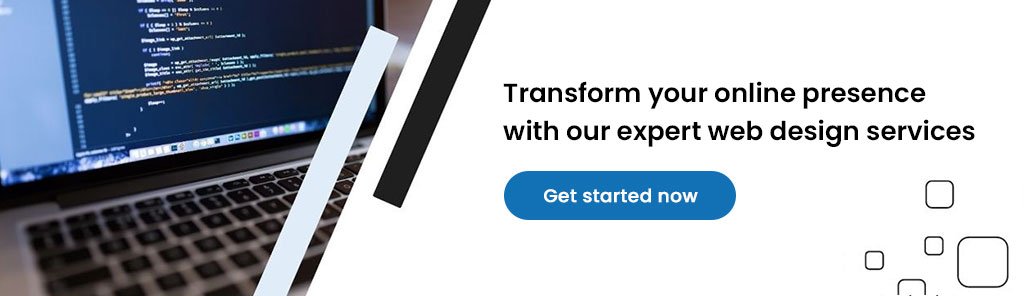
Do You Need A CMS For Your Website? If Yes, then When?
If you are running a large business website with multiple website pages, then CMS platforms are an excellent pick. You can create pages for your website easily and quickly to save time and money. As per the statistics, there are more than 73 million CMS websites.
Also, most CMS platforms come up with web hosting and pre-built themes to speed up the production of your website. If you are in a hurry to introduce your website, you can opt for the CMS.
Also, if you need to customize your website frequently, then CMS can be a great choice. Besides, if you wish to create a large business website with several features and services, then it is time to opt for the Custom CMS Solutions.
Top CMS Platforms To Use
You have landed on the right page if you are searching for the best CMS platforms. Here is a list of the best CMS platforms that you can choose to take your business to a whole new level.
WordPress is a popular CMS platform that is gaining popularity because it is a free, open-source CMS platform. Over the years, this open-source CMS has empowered millions of business websites worldwide. The statistics show that the estimated number of WordPress websites is 85.6 million.
With the help of WordPress plugins and several tools, you can quickly build a WordPress site for your business. WordPress web development costs are flexible and will quickly come under your budget.
It is one of the blogging platforms that offer free themes to users to customize according to their requirements. Media Management, User Management, and Built-in comments are some of the great features of WordPress.
Another popular CMS platform is Webflow, which offers a user-friendly interface to help non-technical users to manage their websites. In addition, it offers free design tools to help users create interesting and eye-catching designs without zero technical skills and knowledge. You can easily update, edit, and publish content in your way. Also, it offers scalable and quick web hosting with dedicated partnerships and advanced security.
Drupal is mainly developed for professional website developers to help them create different types of digital platforms using convenient API architecture. Moreover, it can optimize the built-in features to ensure better security and performance.
The built-in modules of Drupal help to boost a site's functionality. It is excellent pick for complex web development. However, multilingual support, automation, and personalization are some of the great features of this CMS platform.
Magento is one of the most popular CMS platforms concentrating on customization, SEO, and security. It has powerful features that help users to manage stores in several locations. Additionally, it is a highly responsive CMS for mobile devices. It is an excellent option for large-scale to medium online stores. Some primary features of this CMS platform are a touch-friendly admin dashboard, a secure checkout option, and catalog management.
Joomla is another popular open-source CMS platform already empowering many companies worldwide. As per the statistics, the number of active Joomla websites is 1,580,832.
In comparison with other CMS platforms, Joomla provides users with more functionality, like multilingual features. Additionally, it offers high security with 2-factor authentication.
Get comprehensive insights into CMS with our
website development services, as discussed in our blog on Web Design CMS - Everything You Need to Know.
Conclusion
Regarding web development, CMS can be a great choice. However, selecting any of them is challenging, with so many available options. But this article has covered everything that you need to know. also, read more about I Need a Website Designer
We have also highlighted some of the significant names of the custom CMS platforms and CMS categories to help you make a sound decision. If you are looking for companies that offer custom CMS design, consider opting for WEDOWEBAPPS LTD, a leading CMS development service in the UK. Also read more about Custom Or Ready-Made Website
Frequently Asked Questions
1. How much does it cost to build a website with a CMS?
The cost of building a website with a CMS will vary depending on the CMS you choose, the features you need, and the level of support you require. However, in general, CMSs are a cost-effective way to build a website.
2. What are some of the challenges of using a CMS?
There are a few challenges to using a CMS, including:
- Security: CMSs are constantly targeted by hackers, so it is important to keep your website up to date with security patches.
- Backups: It is important to regularly backup your website content in case of a security breach or other disaster.
- Customization: CMSs can be difficult to customize, especially if you need to make changes to the core code.
- Maintenance: CMSs require regular maintenance to ensure that they are running smoothly and securely.